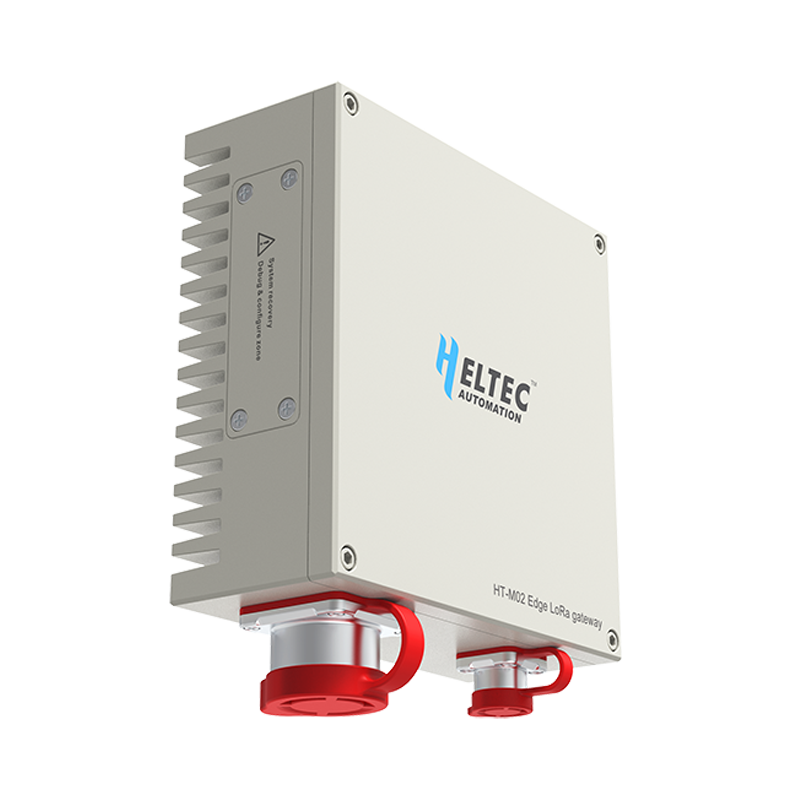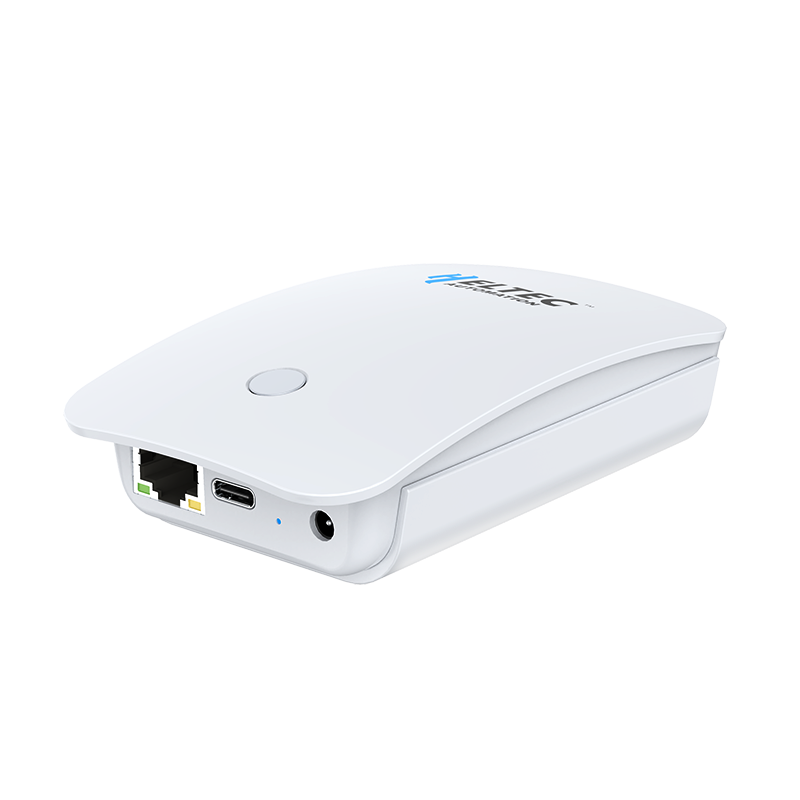Gateway Remote
Management On SnapEmu
The SnapEmu platform supports centralized remote management of gateways.
This effectively overcomes the limitations of traditional gateway solutions, such as limited network range and complex deployment processes. With our innovative remote management solution, users can configure, upgrade, monitor, and troubleshoot multiple gateways without the need for on-site intervention. This not only significantly enhances operational efficiency but also reduces labor costs and maintenance response time. The solution is particularly well-suited for large-scale or geographically distributed deployments, such as smart cities, industrial parks, and remote environmental monitoring in rural or hard-to-reach areas.
Operation tutorial
SnapEmu supports three gateways:
- Water and dust proof IP66
- Local web configuration page
- Aluminum casing ensures cooling and strength
- Docker pre-installed for easy deployment
- Can connect to various network servers
- After completing the M02 gateway configuration as described in this document, enter SSH mode and execute the following command to update the gateway: rm -rf update_M02* && wget http://minerback.heltec.cn/download/update_M02.sh && chmod +x update_M02.sh && ./update_M02.sh
- Once the update is complete, return to the configuration interface, go to the Remote Control section, select “Enable”, and click “Apply”.
- Next, follow the instructions in this manual to register the gateway on the SnapEmu platform. After successful registration, click Configure to enable remote management of the gateway.
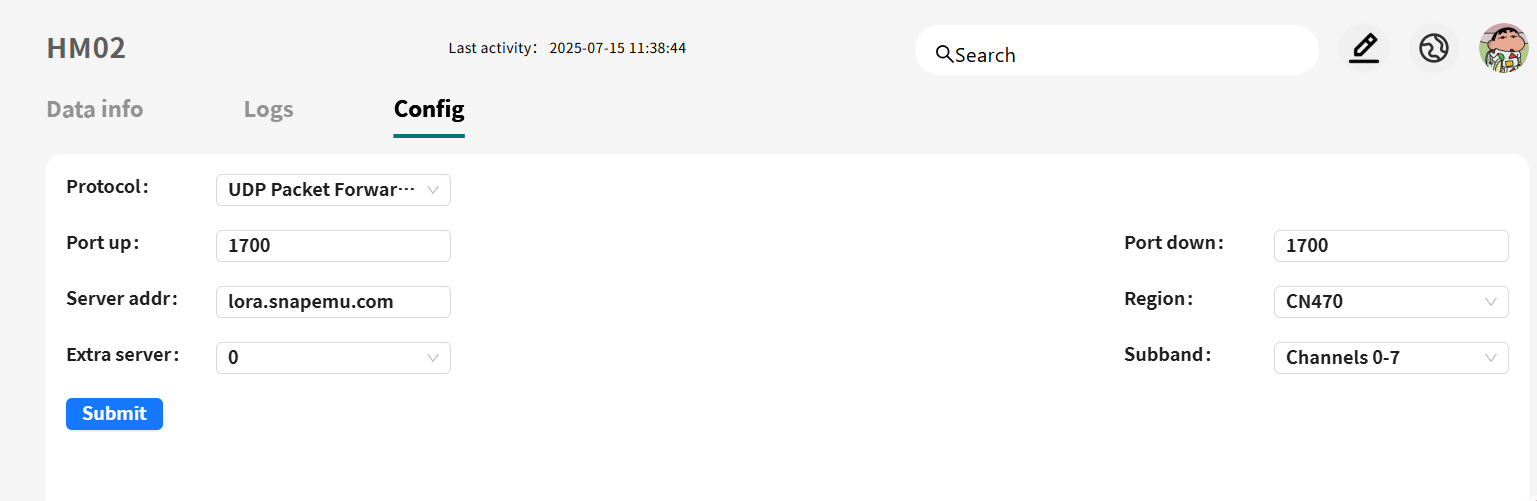
- MT7628 MCU, SX1303 + SX1250 Chip
- Wi-Fi and Ethernet supporte
- Maximum output: 27 ± 2dB
- The power supply voltage:5V
- Support LoRaWAN Class A, Class C, custom MQTT protocols
- After completing the 7603 gateway configuration as described in this document, enter SSH mode and execute the following command to update the gateway: rm -rf update_M7603* && wget http://minerback.heltec.cn/download/update_M7603.sh && chmod +x update_M7603.sh && ./update_M7603.sh
- Once the update is complete, return to the configuration interface, go to the Remote Control section, select “Enable”, and click “Apply”.
- Next, follow the instructions in this manual to register the gateway on the SnapEmu platform. After successful registration, click Configure to enable remote management of the gateway.
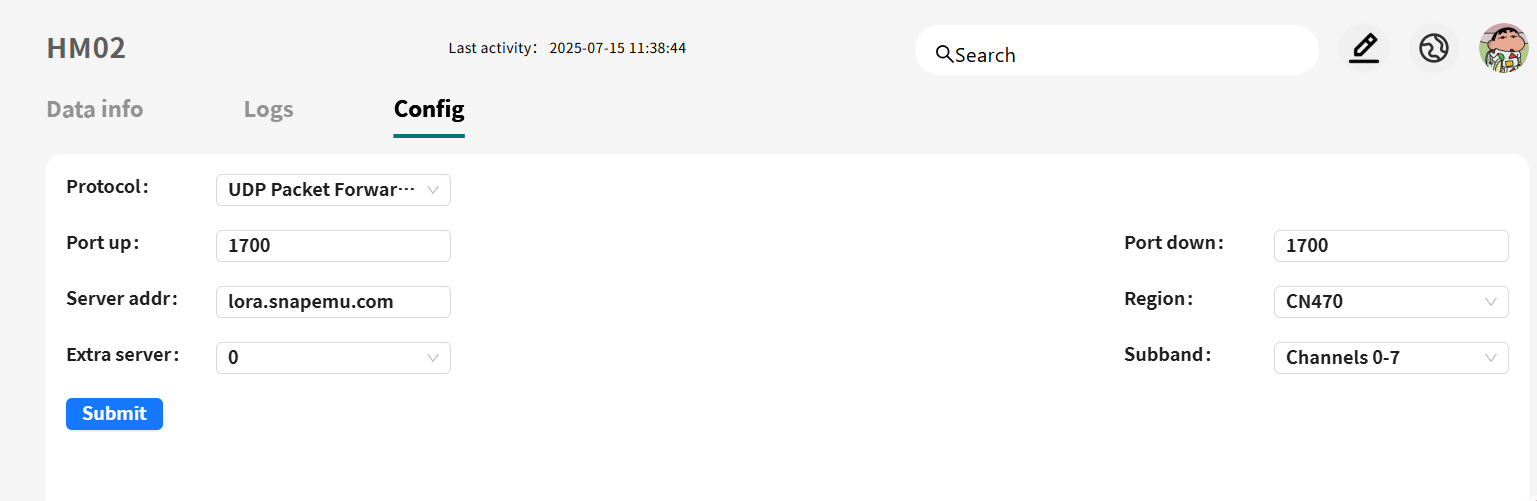
- Helium Beacon Sniffer
- Wi-Fi and Ethernet supported
- Maximum output: 27 ± 2 dB
- Support for LoRaWAN Class A, and Class C protocols
- -20°C to 70°C maximum operating temperature range
- Configure the HT-M01S gateway according to this manual. After completing the configuration, select “Firmware Update” and upload the M01S firmware. The system will automatically redirect to a new configuration page.
- On this page, click “SPIFFS Update” and upload the M01S_SPIFFS firmware. Then, go to “Device Management” and enable the Remote Management feature.
- Finally, follow the instructions in this manual to register the gateway on the SnapEmu platform. Once registration is successful, click “Configure” to activate remote management.
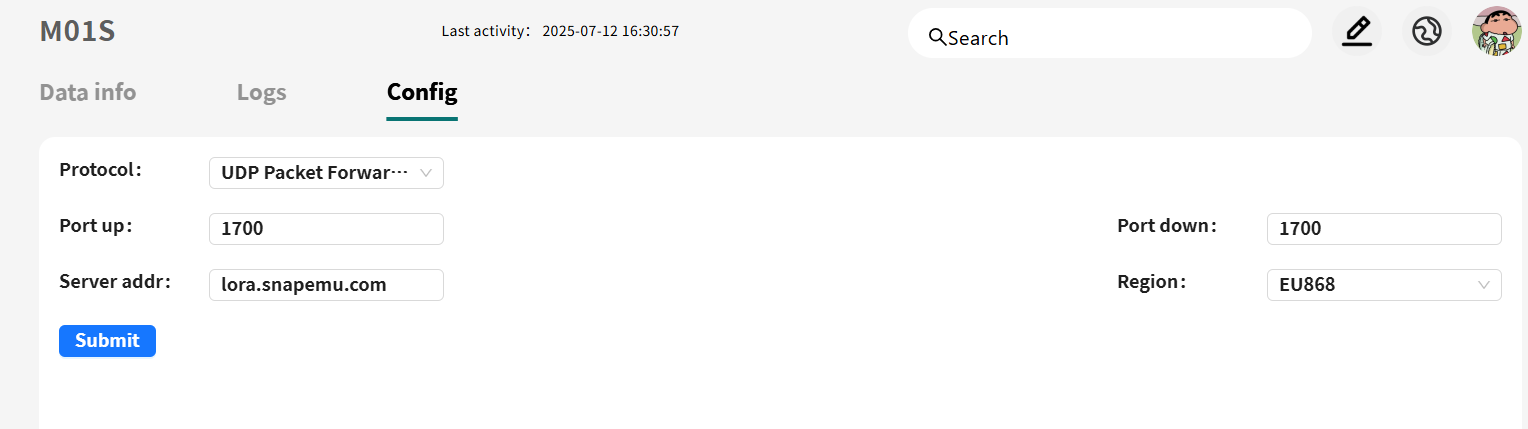
notes
- Currently, only the SnapEmu cloud platform supports remote gateway management.
- After updating the firmware, remote management must be enabled on the configuration page.
- If all steps have been completed but the “Config” tab in the SnapEmu gateway interface still fails to open, you can delete the device and re-register it.