What is MESHTASTIC?
One sentence summary:
Meshtastic is an open-source, long-range radio communication technology that enables off-grid messaging without relying on cellular or Wi-Fi networks. Using low-cost, low-power devices, it creates decentralized mesh networks via peer-to-peer radio links.
In disaster situations like hurricanes Helene or Milton, where power and cellular services are down, Meshtastic devices form ad-hoc mesh nodes, ensuring continuous text-based communication even without traditional infrastructure.
Why we made meshpocket?
Not everyone uses the Meshtastic function all the time. So, how can it stay by your side when you don’t need it?
This is why we created MeshPocket. Designed as a daily electronic device, it seamlessly integrates into your everyday life. And when emergency communication is needed, it transforms into a fully functional Meshtastic device.
Key Features
The MeshPocket has these features:
Meshtastic 2.6 was released in February 2025, bringing significant improvements in both user experience and performance compared to previous versions. One of the standout features is the InkHUD function, which offers exceptional functionality.
MeshPocket is the first plug-and-play device to support the Meshtastic 2.6 system. Its ink screen displays a wealth of useful information, enhancing both usability and efficiency.


Qi2 wireless charging builds upon Qi 1.3 by introducing
the MPP protocol (physical layer) and magnetic alignment method, and working in a new 360kHz frequency range, enhancing the function of foreign object detection. As a result, Qi2 can achieve 15W transmission capacity through MPP and EPP modes, enabled by high-precision magnetic alignment.
To mitigate heat buildup during extended charging, the system automatically adjusts the output power between 5W, 7.5W, 10W, and 15W, ensuring efficient heat management.
MeshPocket supports multiple protocols, including PD3.1, allowing it to charge a variety of devices through its Type-C port. Even if your phone or device doesn’t support wireless charging, the Type-C port on MeshPocket still enables fast charging.


The hardware architecture of Meshtastic closely resembles that of the Mesh Node T114, utilizing a combination of the nRF52840 and SX1262.
We have open-sourced the source code and schematics for this component. Additionally, a magnetic programming interface has been included, making firmware upgrades simple. Developers can easily rewrite the firmware to suit their own needs and ideas.
Initially, we considered connecting the LoRa antenna via an SMA interface, but in practice, this approach proved cumbersome and would have negatively impacted the overall product experience.
In contrast to conventional wireless charging pads, you may notice the protruding side, which houses a custom LoRa antenna designed specifically for MeshPocket. This design maintains the integrity of the overall structure without compromising RF performance.

Design Concept
MeshPocket is a product that truly integrates Meshtastic emergency communication into everyday life. It plays a useful little role by your side, keeps your devices charged, and maintains contact when networks fail. And honestly, we all hope you never face any dangerous situations. But if that day comes when your life is at risk, I hope our product can provide you with an additional option.
Getting Started
Wireless Charging
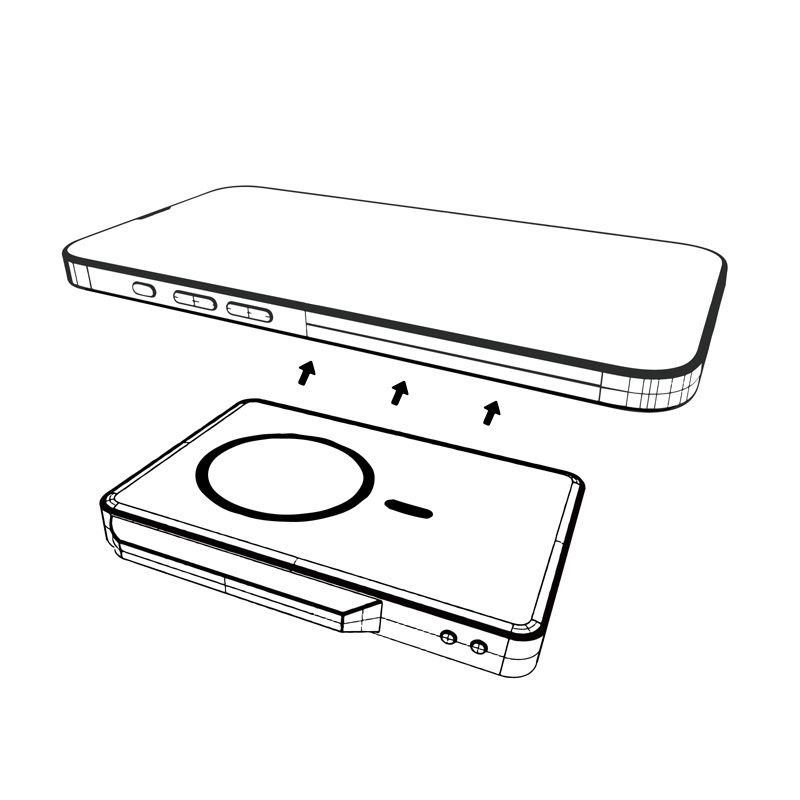
Wired Charging
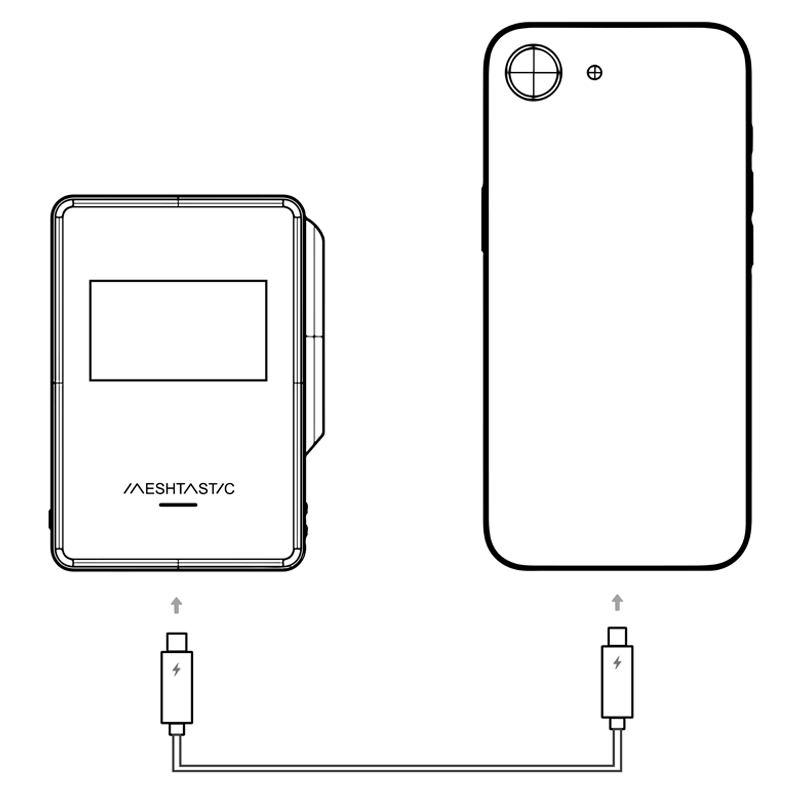
Wired Charging
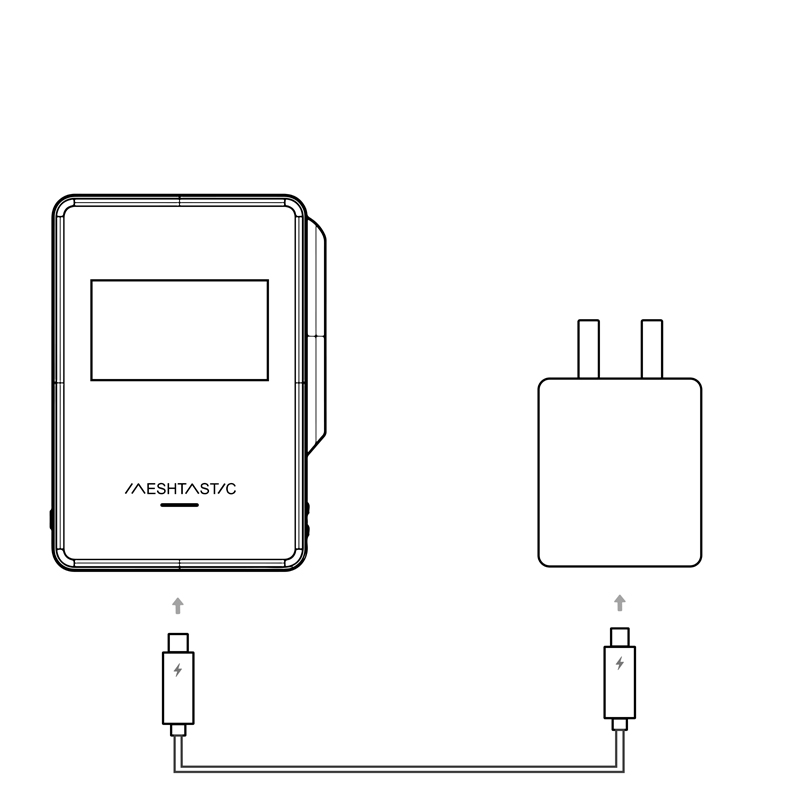
Disadvantages You Should Know
This is a conflict in communication principles. During wireless charging, the magnetic field generated by the coil will interfere with the surrounding radio frequency signals. We have not yet found a suitable way to avoid this interference. The simplest and most effective way is to suspend the use of the wireless charging function if you want to achieve the maximum communication distance. You can turn off its wireless charging function in the following ways:
1. The simplest way is to take it off the back of the phone;
2. Double-click the “CTRL” key to enter the sleep mode, and the wireless charging function will be automatically enabled the next time it is attached to the back of the phone;
3. Long press the “CTRL” key to turn off the power bank function. The wireless charging function will be enabled the next time it is attached to the back of the phone and click the “CTRL” key.
This is because the wired charging management chip has enabled the low current detection function. When the current of the device being charged is lower than 50mA, the power bank will think that the device is fully charged, and for reasons of safety and battery life, it will turn off the external output of the Type C port.
For example, if you use MeshPocket to power low-power devices such as LoRa 32 and T114, they may not work. To solve this problem, you can plug a battery into them.
BUILD THE SYSTEM
You can find suitable devices from the following series and easily build an application system that suits your application.


