Description
Characteristics
No Reviews
Description
Summary
Heltec offers the most cutting-edge LoRaWAN-supported hotspot available today, the HT-M2802. This high-performance hotspot is specifically designed to provide wireless network coverage to the IoT network. The LoRa technology utilized in this hotspot has an extensive range, allowing for the connection of thousands of IoT devices to a single hotspot. Furthermore, the HT-M2802 allows IoT devices located miles away to connect using LoRa technology, with data transmission occurring over distances much greater than Wi-Fi. In addition, the hotspot boasts a sleek and modern design, which enables it to be placed conveniently anywhere. The HT-M2802 is also ready-to-use right out of the box.
Main Features
- CPU: Quad-core Cortex-A55 64-bit 1.8GHz;
- RAM: 2G DDR4;
- ROM: 32G eMMC 5.1;
- LoRa baseband: SX1303 + SX1250 chipset.
- Wi-Fi: 2.4GHz/5GHz
- Bluetooth: BT V4.0 (HS) and BLE
- Ethernet: 10/100/1000M
Specifications
| Parameters | Description |
|---|---|
| CPU | Quad-core Cortex-A55 64-bit 1.8GHz |
| RAM | 2G DDR4 |
| ROM | 32G eMMC 5.1 |
| LoRa baseband | SX1303 + SX1250 chipset |
| ADC Resolution | 14bits |
| Interface | 5.5mm diameter socket RJ45 socket Anti-theft lock hole Power Button with Blue LED SMA Socket Type C Socket 1mm diameter hole |
FAQ
The Internet of Things (IoT) is a network of smart devices that communicate with each other, exchanging large amounts of data. This produces a huge amount of data that needs to be processed and analyzed. To make this happen more efficiently, edge computing is used. Edge computing is a strategy for computing on location where data is collected or used. It allows IoT data to be gathered and processed at the edge, rather than sending the data back to a datacenter or cloud. Together, IoT and edge computing are a powerful way of rapidly analyzing data in real-time.
Edge devices refer to physical hardware that is located in remote locations at the edge of the network. These devices have enough memory, computing resources, and processing power to collect data, process it, and execute upon it almost in real-time, without requiring much help from other parts of the network.
On the other hand, IoT devices are physical objects that have been connected to the internet and are the source of data. Edge devices are where the data is collected and processed.
Edge devices become part of the IoT when the object has enough compute and storage to make low-latency decisions and process data in milliseconds. Although the terms IoT device and edge device are sometimes used interchangeably, they refer to distinct concepts.
No, because different RF frequencies require different impedance matching, and the operating frequency band of the device must be within the range supported by the hardware.
The following are references for the corresponding working frequency bands of each version:
- 470~510 Version: CN470.
- 863~870 Version: EU868, IN865.
- 902-928 Version: US915, AU915, AS923, LA915, KR920 (LBT).
All HT-M02 series can upgrade firmware via OTA or TF Card.
Yes. But there is no LBT support in the 902~928 version, but if your order address is in Korea, our staff will contact you to confirm if LBT support is needed.
- Please check whether the node frequency band/channel is consistent with the gateway.
- Please check whether LoRa and WiFi antenna are connected incorrectly.
- Maybe the node has bad RF.
- A common error is to output the wrong WiFi name or password in the configuration page of the gateway.
- If you change the NS of the gateway connection, you need to restart the gateway.
If your gateway is set to WiFiClient mode and you can’t find its IP or can’t get in, you can:
- Connect your device directly to your computer’s network port with a network cable and access 192.168.4.1 through your browser with account HT-M02 and password heltec.org. Please refer to the UserManual for specific methods.
- If you cannot use the network port, open the side cover of the device and enter ifconfig through the serial port to obtain the IP address.
Description
Step. 1
Step. 2
Step. 3

Power ON device
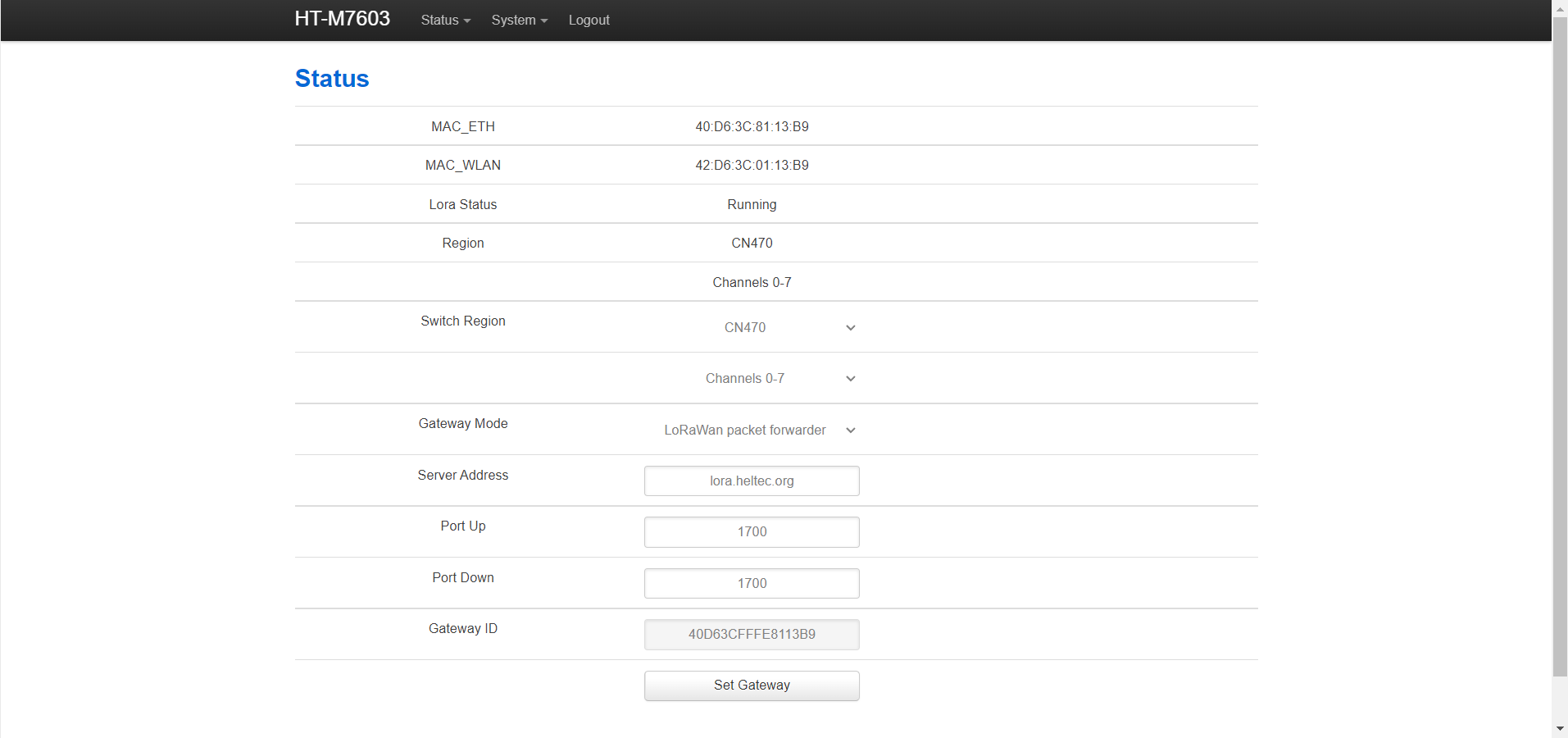
Config network
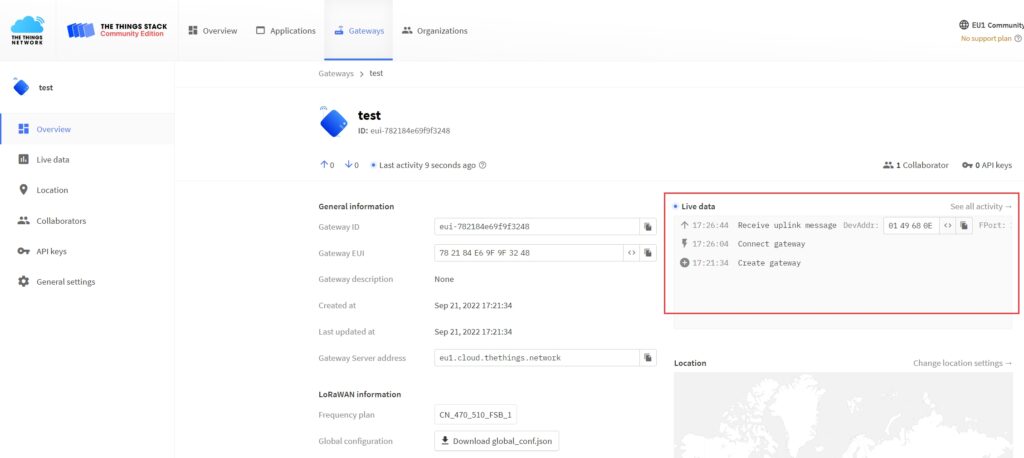
Connect to a LoRaWAN anetwork server
High light
Anti-theft lock port design
The utilization of an anti-theft lock port provides a secure solution for outdoor placement without the concern of theft.
Supports built-in server
Provide sufficient computing power and can directlyinstall LoRa Network Servers such as TTS and ChirpStack on it, serving as a hub for LAN loT solutions.
High performance LoRaWAN router
The HT-2802 is a versatile and highly functional device that can be installed both indoors and outdoors, with the option of being mounted in a case. It is capable of serving as a standalone device or as a gateway for blind filling. Its adaptability and versatility make it an ideal solution for a wide range of settings and scenarios.
Docs & Resource
- [Attachment] — HT-M2802 series datasheet
- [Docs] — User Manual
- [Resource] — LoRaWAN frequency plans and regulation by country
- [Resource] —Firmware and Firmware refresh guide
Packing list
The default packing list without selecting any accessories is as follows:
| Item | Quantity |
|---|---|
| Heltec Indoor Hotspot (HT-M2802) | x1 |
| 12V 1 3A DC Adapter | x1 |
| DC Adapter110/220Vpower wire | x1 |
| Antenna | x1 |
Characteristics
| Weight | 1500 g |
|---|---|
| Dimensions | 30 × 20 × 15 cm |
| LoRa Gateway Band | AS923, AU915, EU868, US915 |
No Reviews
Be the first to review “HT-M2802 Indoor LoRa Gateway”
You must be logged in to post a review.
HT-M2802 Indoor LoRa Gateway
What's this?
This high-performance hotspot is specifically designed to provide wireless network coverage to the IoT network.
$499.00 Original price was: $499.00.$199.00Current price is: $199.00.



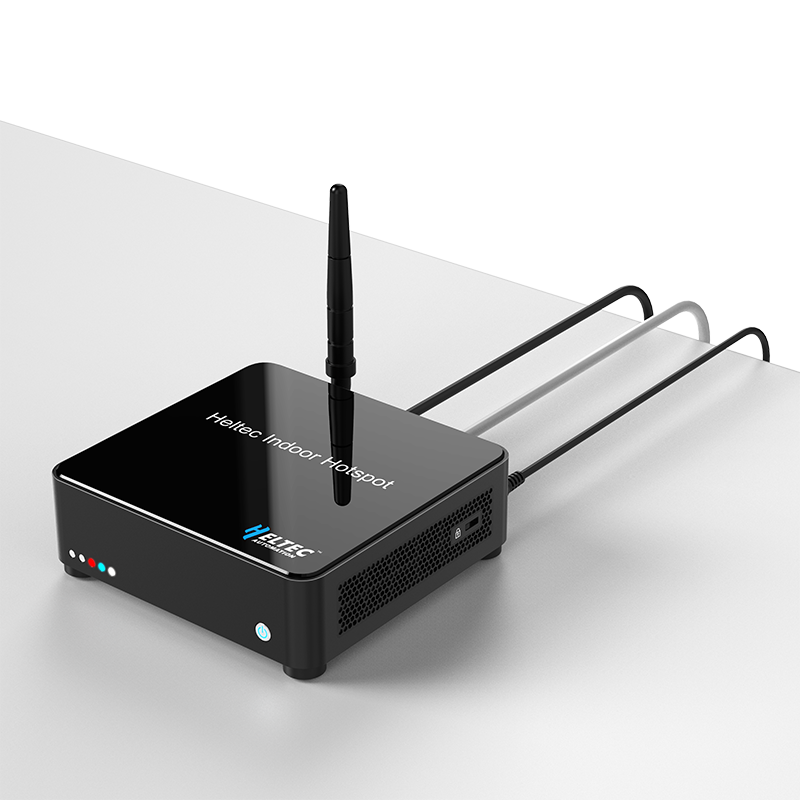


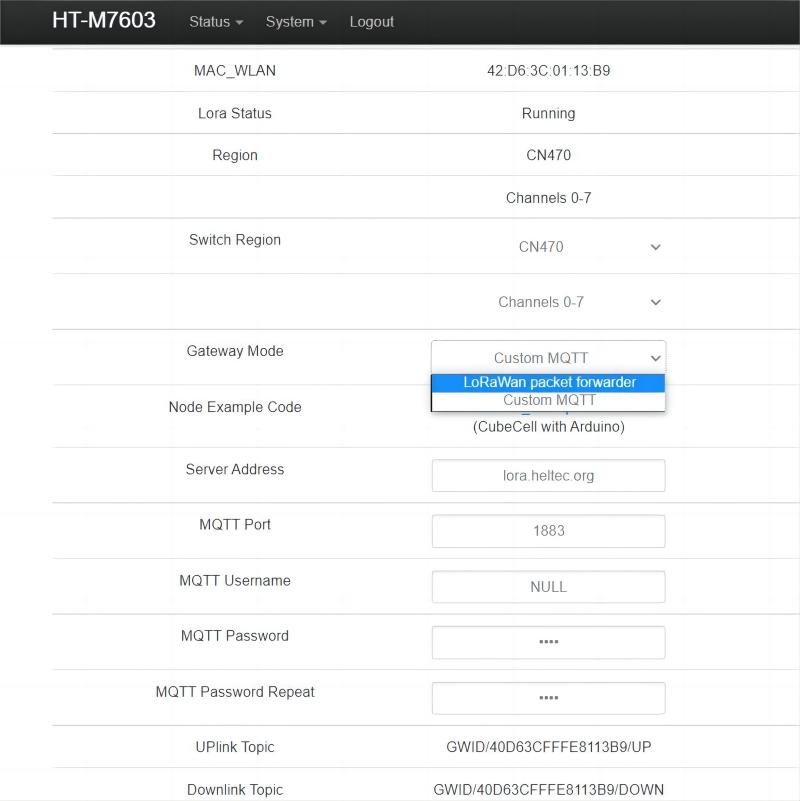





Reviews
There are no reviews yet.