Description
Characteristics
No Reviews
Description
Summary
HT-M7603 is a high cost-effective indoor standard LoRaWAN gateway, which can be used independently or as a blind filling gateway. With simple configuration, it allows you to bridge LoRa wireless networks to IP networks and different network servers via Wi-Fi or Ethernet.
This gateway has a sleek, contemporary design. It is wall-mounted, can be easily placed anywhere indoor to ensure that it provides adequate signal coverage.
Main Features
- MT7628 MCU, SX1303 + SX1250 Chip
- Wi-Fi and Ethernet supported
- Maximum output: 27 ± 2dBm
- The power supply voltage:5V
- Support LoRaWAN Class A, Class C, custom MQTT protocols
Specifications
| Parameters | Description |
|---|---|
| MCU | MTK7628 |
| LoRa Chipset | SX1303 + SX1250 |
| Multi-channel | Eight (8) uplink, one (1) downlink. |
| Frequency | 470~510/863~870/902~923MHz |
| Wi-Fi | IEEE 802.11 b/g/n 2.4GHz |
| LoRa RX Sensitivity | -125dBm @125KHz/SF7 -139dBm @125KHz/SF12 |
| Ethernet | 10/100M |
| Max. TX Power | +27 ± 2dBm |
| Supply Voltage | +5V |
| Operating Temperature | -20 ~ 70℃ |
| Operating Humidity | 10%~90%, no-condensing |
| Dimensions | 116*65*30 mm |
Description
Easy config
Step. 1
Step. 2
Step. 3

Power ON device
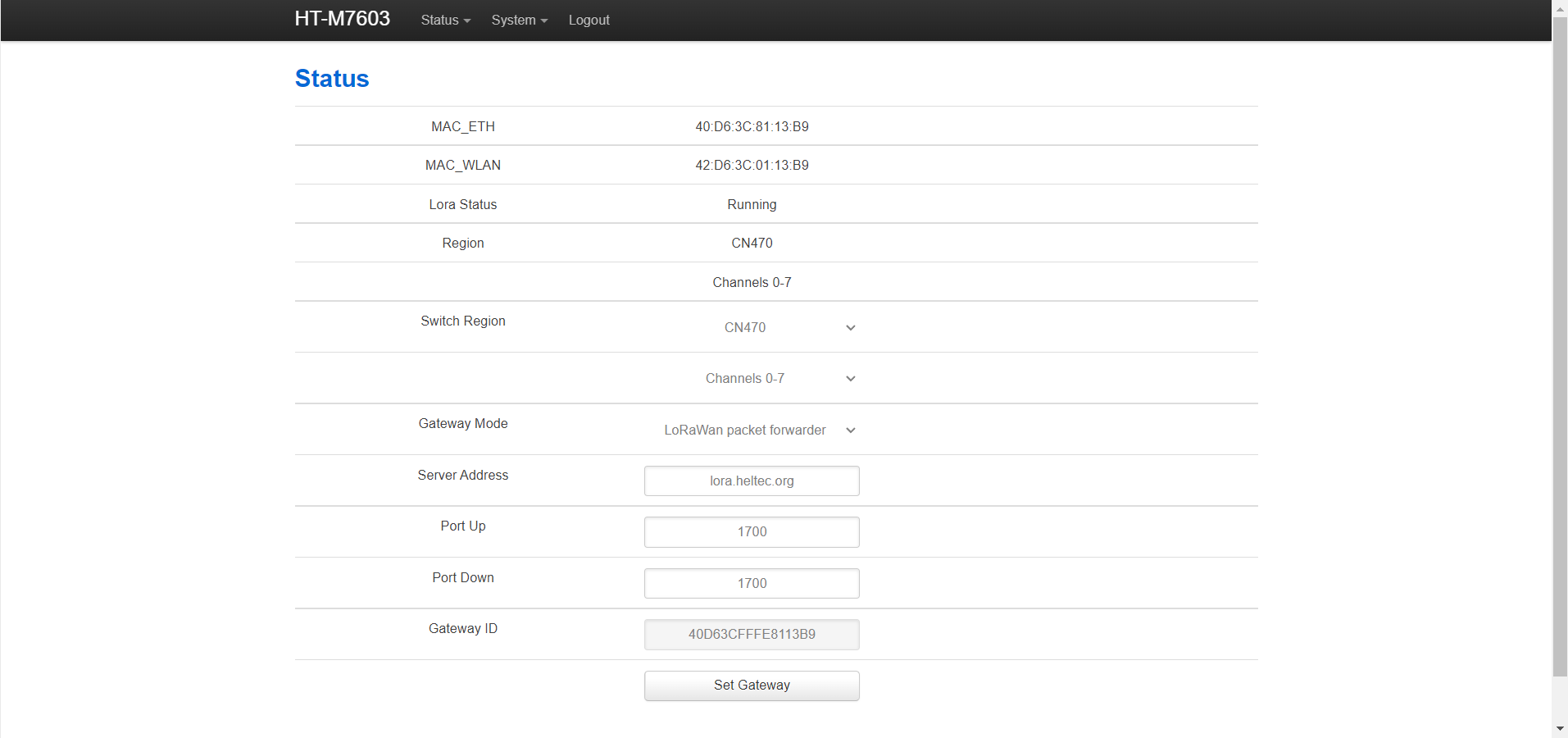
Config network
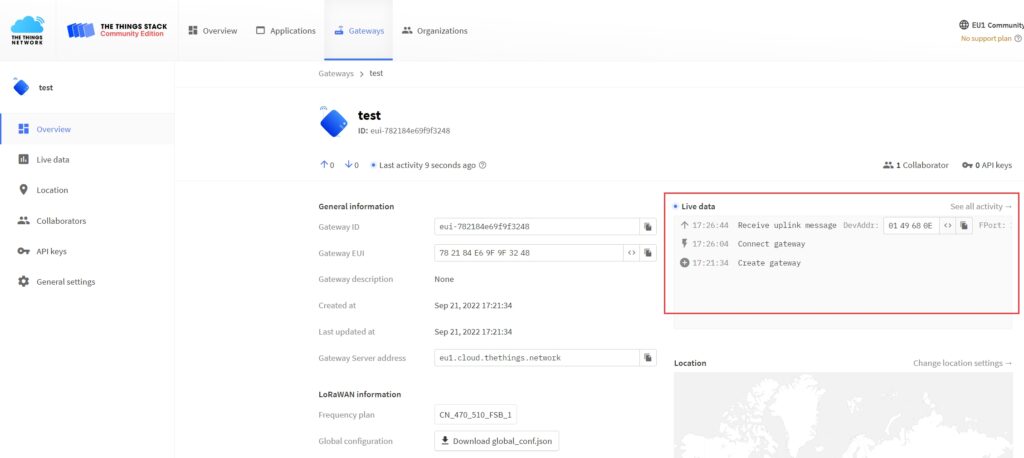
Connect to a LoRaWAN anetwork server
For more detailed configuration methods, please refer to the HT-M7603 Quick Start documentation
High light
Supports standards LoRaWAN and custom MQTT
By selecting Gateway Mode, the M7603 can switch working modes, supporting both LoRaWAN and custom MQTT.
FAQ
No, because different RF frequencies require different impedance matching, and the operating frequency band of the device must be within the range supported by the hardware.
The following are references for the corresponding working frequency bands of each version:
- 470~510 Version: CN470.
- 863~870 Version: EU868, IN865.
- 902-928 Version: US915, AU915, AS923, LA915, KR920 (LBT).
Yes. But there is no LBT support in the 902~928 version, but if your order address is in Korea, our staff will contact you to confirm if LBT support is needed.
- Please check whether the node frequency band/channel is consistent with the gateway.
- Please check whether LoRa and WiFi antenna are connected incorrectly.
- Maybe the node has bad RF.
- A common error is to output the wrong WiFi name or password in the configuration page of the gateway.
- If you change the NS of the gateway connection, you need to restart the gateway.
We have removed the MQTT function in the new firmware because it requires a specific data upload format. That is, when you use the MQTT service, it means the code for your node must also be redeveloped. If you definitely need this feature, please enter the following command in SSH to revert the device to the previous version:
rm -rf reset_M7603_V105* && wget http://minerback.heltec.cn/download/reset_M7603_V105.sh && chmod +x reset_M7603_V105.sh && ./reset_M7603_V105.sh
Docs & Resource
- [Resource] — Heltec LoRaWAN test server based on TTS V3
- [Resource] — HT-M7603 User Manual
- [Attachment] — HT-M7603 series datasheet
Packing list
The default packing list without selecting any accessories is as follows:
| Item | Quantity |
|---|---|
| HT-M7603 host device | x1 |
| Suction Cup Glue Rod Antenna | x1 |
| 5V 2A Power Adapter | x1 |
Characteristics
| Weight | 100 g |
|---|---|
| Dimensions | 10 × 6 × 5 cm |
| LoRa Band | 470~510MHz, 863~870MHz, 902~928MHz |
No Reviews
Be the first to review “HT-M7603 Indoor LoRa Gateway”
You must be logged in to post a review.
HT-M7603 Indoor LoRa Gateway
What's this?
HT-M7603 is a cost-effective eight-channel indoor LoRa gateway, supports both standard LoRaWAN and private MQTT.
$119.00 Original price was: $119.00.$89.00Current price is: $89.00.






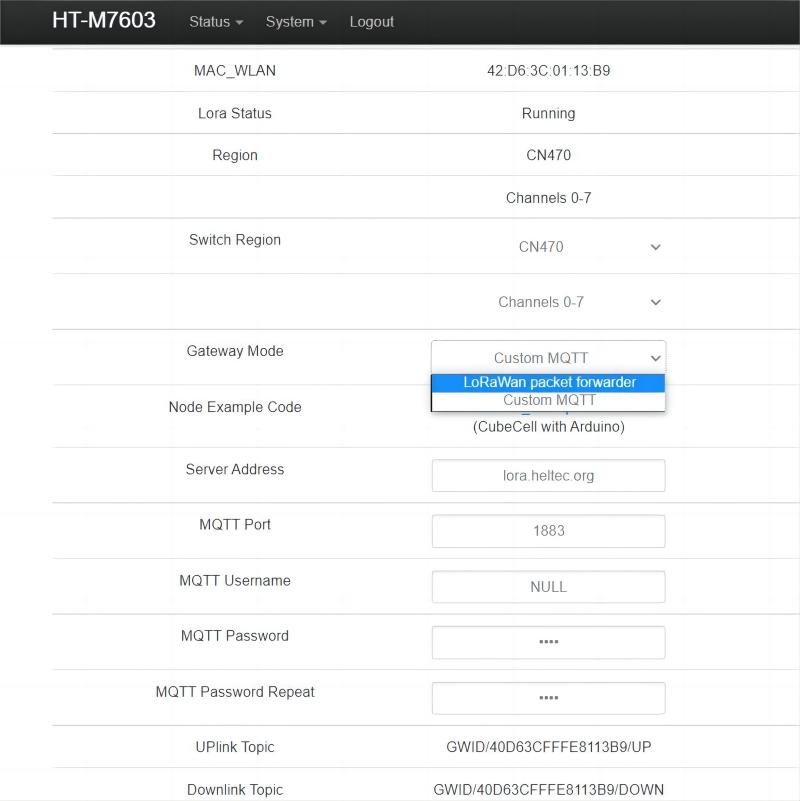





Reviews
There are no reviews yet.